Coinbase Wallet as Toshi and grows with the help of the Coinbase team. The same company owns Coinbase Trade and Coinbase Wallet, but you do not need to have a Coinbase crypto exchange or Coinbase Pro crypto exchange account to use Coinbase Trade.
Read also review of the coinbase exchange. Click here to read the article!
One of the most significant selling points for Coinbase Wallet is its price. There is no cost to use it, and it can be downloaded on both iOS and Android. The downside is that the number of tokens it supports is currently low.
If you are looking for a wallet that integrates seamlessly with your mobile device, Coinbase Wallet could be worth your attention. The Coinbase team plans to add more tokens to the wallet as time goes on, and its installation and use are straightforward.
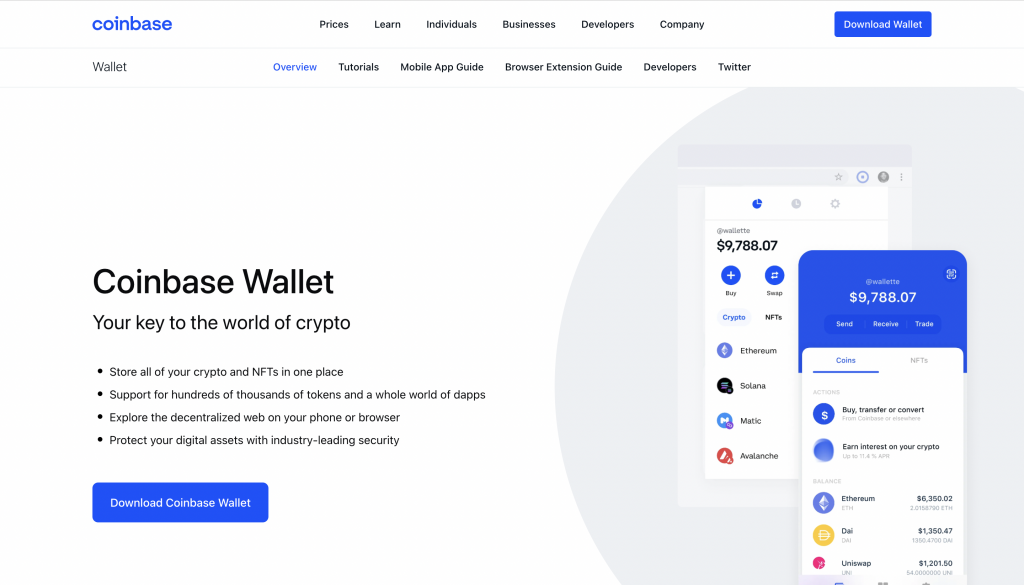
How do I set up my Coinbase wallet?
The good news is that the Coinbase wallet with NFT support is easy to download and use.
There are no restrictions on who can use the wallet, and it can be downloaded by anyone anywhere in the world. This is an excellent feature for cryptocurrency users who may have difficulty passing a KYC check or living in a country not supported by major exchanges.
Start by downloading it for any mobile device you plan to use your Coinbase wallet. Just search for “Coinbase Wallet” in any app store you use or Google.
After downloading, you will need to create a new account. Click the “Create New Account” button on the screen, then come up with a unique username. There are no KYC requirements to use your wallet, but you will need to create a username that is not already in use.
You’ll need to click the “Create New Wallet” button.
You will be asked to accept the terms of service. Check the boxes you need, then enter your username so that other users can transfer tokens to your account.
Once you do this, you will need to protect your account between Touch ID or Passcode. If your device has a fingerprint reader, you can use Contact ID. Otherwise, you’ll need to create a six-digit passcode to protect your account from unauthorized access.
You will then receive a secret recovery passphrase that will allow you to access your wallet in the event of hardware loss or theft. It would be excellent to write it down immediately, but you can decide to “skip” this step and do it later.
We strongly recommend that you note the 12-word recovery phrase before dragging it into the correct order on the screen and completing the registration. You should be ready to use your Coinbase crypto wallet!
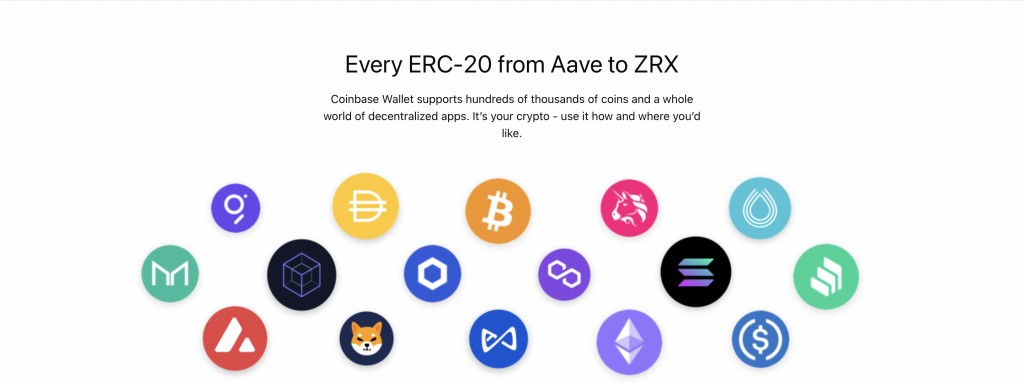
How to use a Coinbase wallet?
Sending and receiving chips is very easy. It is designed to be used by almost anyone, so you don’t have to worry if you’re working on cryptocurrency transactions for the first time.
How to send cryptocurrencies from the wallet
In the meantime, Coinbase crypto Wallet can send BTC, BCH, ETH, Etcetera, LTC, and all your ERC-20 tokens to exchange wallets with other Coinbase wallet users or hardware wallets.
Method:
- Open the Coinbase Wallet app, sign in, and then verify your account
- Go to the Tokens tab and select the type of token you want to send.
- Press the Submit button.
- You will need to enter the number of chips you want to send.
- Enter the wallet’s receiving address to which you are sending tokens, or scan the QR code. Then click “Continue,” and everything is set.
How to get cryptocurrencies to the wallet
Accepting tokens using a Coinbase wallet is very similar to sending them.
Method:
- Follow the steps above until you reach the Send or Receive step.
- Instead, click “Submit,” then click “Accept.”
- Enter the wallet address or QR code it automatically generates for the sender, and everything is set.
The Coinbase wallet has ten different addresses for each wallet, and by default, the first address is always selected. If you want to use a different address, go to Settings> Advanced> Active Wallet and select another address.
Is Coinbase Wallet with NFTs Safe?
Coinbase Wallet is a standalone wallet that stores private keys in the device in which it is installed, which means that it is as secure as the device on which it is installed. The wallet uses Secure Ingredient technology to lock the private keys on your smartphone, which is the latest security technology.
Using a fingerprint or FaceID to protect your private keys on your smartphone makes hacking your wallet almost impossible.
It is almost inconceivable that a hacker could create a duplicate fingerprint or trick a device into dropping it into your Coinbase wallet. You can also set an automatic lock timeout for your wallet from one minute to one hour, increasing protection security measures.
By being painfully slow to try several breaches, you will make your wallet a very frustrating target for hackers.
Be sure to copy the recovery passphrase you received when configuring your account, as this is the only way to gain access to your wallet if there is a problem with your device.
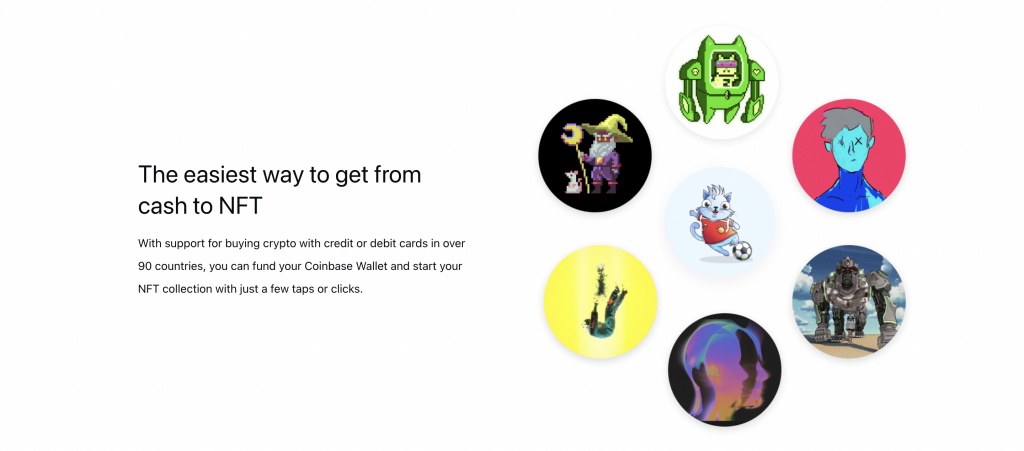
Is Coinbase’s wallet worth it?
The Coinbase crypto wallet offers a sleek interface and excellent security for cryptocurrency owners who don’t want to invest in a dedicated hardware wallet, such as the Ledger Nano S or the most popular hardware wallet Trezor.
The wallet also allows you to store digital collectibles in one application with full support for ERC 721 assets.
The wallet is available to anyone, and Coinbase Wallet, in principle, is open to anyone with a modern smartphone. It is a viable option for investors and cryptocurrencies if you have it.
Conclusion
Like many things in the cryptocurrency world, wallet technology has grown a lot in the last two years. Coinbase NFT Wallet is a developed wallet offered to the public at zero cost, which is impressive.
Keep your cryptocurrencies on your mobile device with high-quality security measures and effortless options to send and receive supported tokens almost anywhere. If you are looking for a way to save your crypto savings, Coinbase Wallet is a good choice that won’t cost you anything.
As one of the most popular exchanges in the world, Coinbase is in an excellent position to develop it over time further. It will probably receive regular updates, and more popular tokens will be added over the next year.
The overall Coinbase wallet is a great product that will likely improve as more chips and coins come supported and the additional support for NFTs, which is a big advantage. It is easily as secure as any other software wallet and very easy to use.
Shortly after investing in a dedicated hardware wallet, this is an excellent option for storing a smaller amount of cryptocurrencies – for more significant amounts. We would always recommend a physical hardware wallet.








